XP PSIPHON VPN TRICK FOR AIRTEL 3G/4G FREE INTERNET TRICK JANUARY 2018
XP PSIPHON VPN TRICK FOR AIRTEL 3G/4G FREE INTERNET UNLIMITED TRICK JANUARY 2018
Requirments
1) A android phone to install xp psiphon vpn2)config file that we are provide below
3)A airtel sim offcourse
Note :
1. Balance should be Zero2. No need of any 3G/4G Data pack
3. Better to use on 3G / 4G network for better speed
Procedures:
1. At first download XP PSIPHON apkClick here to download xp psiphon v7.0.0
2. After that download this XP PSIPHON CONFIG
Click here to download airtel unlimited xp psiphon config
3. Install the Apk and put your config file to Xpsiphon folder in your internal storage
4. Now open the app and click on menu
5. Go to import file and select that config file
Put Password - dopekid
6. Now select your preferred server or just click on Connect
7. After sometime it will connect
Enjoy the trick and don't for get to join my telegram channel for updates http://t.me/dopekid_freenet


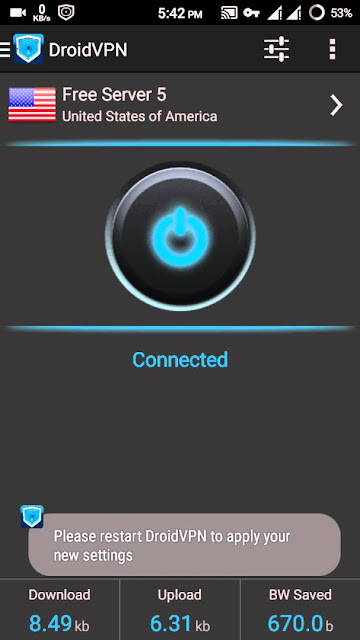
What country is this cheat for
ReplyDeleteairtel india
ReplyDeleteFor which network?
ReplyDeleteShould my WiFi needed to turned on during this process
ReplyDeleteIts keeps on connecting near the logo sign & where to put URL/real proxy ,religion etc as per ur information in ur telegram post.
ReplyDelete