How To Save your created Http Injector Config file to your SD card
How To Save your created Config file to your SD card
STEP 1: At the Right Menu Click on Export Config
And set it as:
=>Config File Name: Type any name you wish
=>Mark Lock config and prevent editing
=>Then unmarked Lock all option below
=>Mark Payload and Remote Proxy
=>Then unmarked SSH Host and Port and SSH Username and Password
=>Under Message/Note for users: You can write any message you wish to display when importing config file
STEP 2: Click EXPORT CONFIG and wait for it to show successfully Export. Then the file will be saved to Http Injector Folder inside your SD card or internal memory.





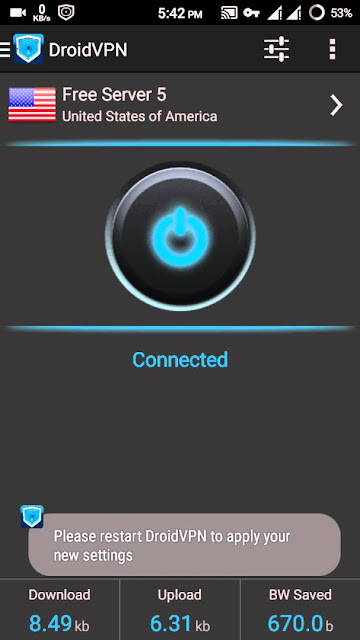
When will you provide a trick for mtn ghana..it seems all your tricks is for asian countries and nigeria..please we need a trick
ReplyDelete